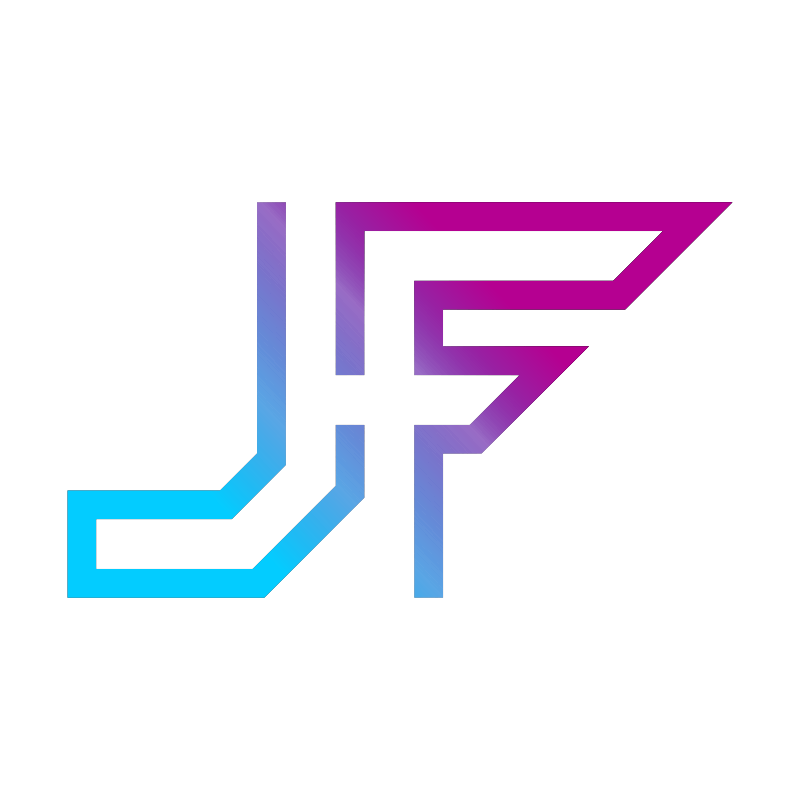How to install
Maps
Here we have provided a couple of different guides which can be used for installing .McWorld, .McPack, .ZIP or .RAR files. The MC formats are the easiest to install and also the most common for new maps.
.McWorld
This file type is the easiest to install. Simply click the download link. Sometimes you will be redirected to Dropbox or MediaFire. You need to get to a page where it says "Open in Minecraft PE" and then click it to load the map.
iPhone, iPad or Other iOS Device (.ZIP / .RAR)
This tutorial is specifically for .ZIP and .RAR files. Usually that's used for older maps which you will find on the website.
1. Go to the App Store. Download and install the Documents app (link).
2. Find a map which you want to download in our maps section.
In this case I am going to download and install the Jungle Realms map. Click the download button in the bottom of the page.
Next you will be redirected to usually Dropbox or MediaFire. MediaFire is easy - just click the download button.
However, if you got redirected to Dropbox you need to close some popup windows before you can download it:
.McWorld
This file type is the easiest to install. Simply click the download link. Sometimes you will be redirected to Dropbox or MediaFire. You need to get to a page where it says "Open in Minecraft PE" and then click it to load the map.
iPhone, iPad or Other iOS Device (.ZIP / .RAR)
This tutorial is specifically for .ZIP and .RAR files. Usually that's used for older maps which you will find on the website.
1. Go to the App Store. Download and install the Documents app (link).
2. Find a map which you want to download in our maps section.
In this case I am going to download and install the Jungle Realms map. Click the download button in the bottom of the page.
Next you will be redirected to usually Dropbox or MediaFire. MediaFire is easy - just click the download button.
However, if you got redirected to Dropbox you need to close some popup windows before you can download it:
3. Once you've selected the option to open the .ZIP or .RAR file with "Documents" then the Documents app will open and a prompt message appear. Press OK.
4. Press on the .ZIP file (in this case Jungle Realms PE). As soon as you've done that the .ZIP file will be extracted and you should notice a new folder.
Click on the map folder to open it.
Click on the map folder to open it.
5. Press the Edit button in the top right corner and select all of the files (and possible folders) here. Then press Zip in the left sidebar panel.
6. Deselect all of the files except for the new .ZIP file. Then press Rename in the left sidebar panel.
7. Rename the file to something else and make sure that the file name ends with .mcworld
In this case I named it: junglerealms.mcworld
Press Done.
In this case I named it: junglerealms.mcworld
Press Done.
8. A prompt message will appear. Press use .mcworld to continue.
9. Select the .mcworld file (in this case junglerealms.mcworld) and press Open in found in the bottom left sidebar panel.
10. Minecraft will now load and generate the new world. This will work for most maps which use a .ZIP or .RAR file.